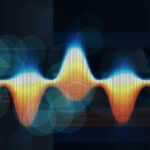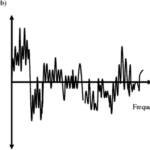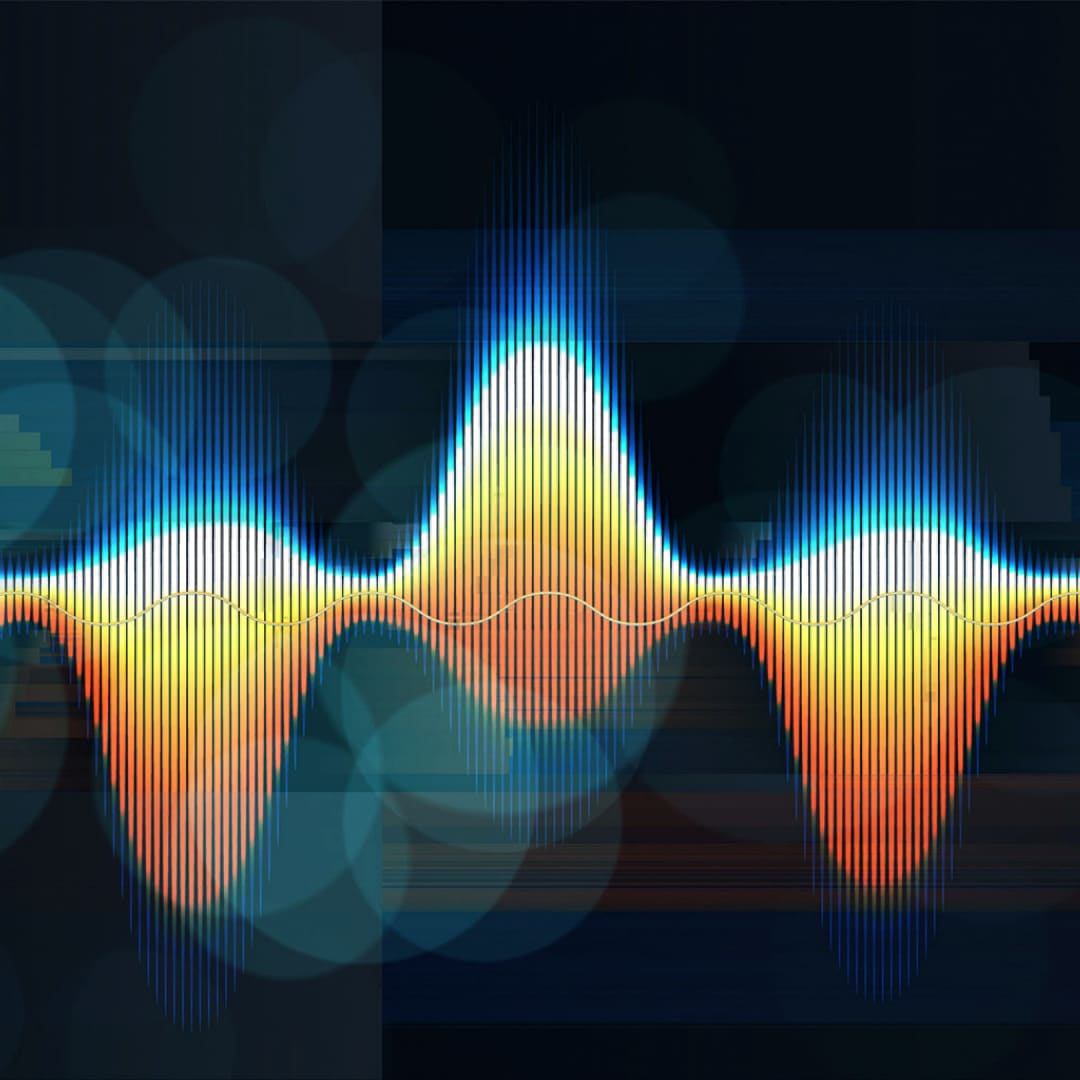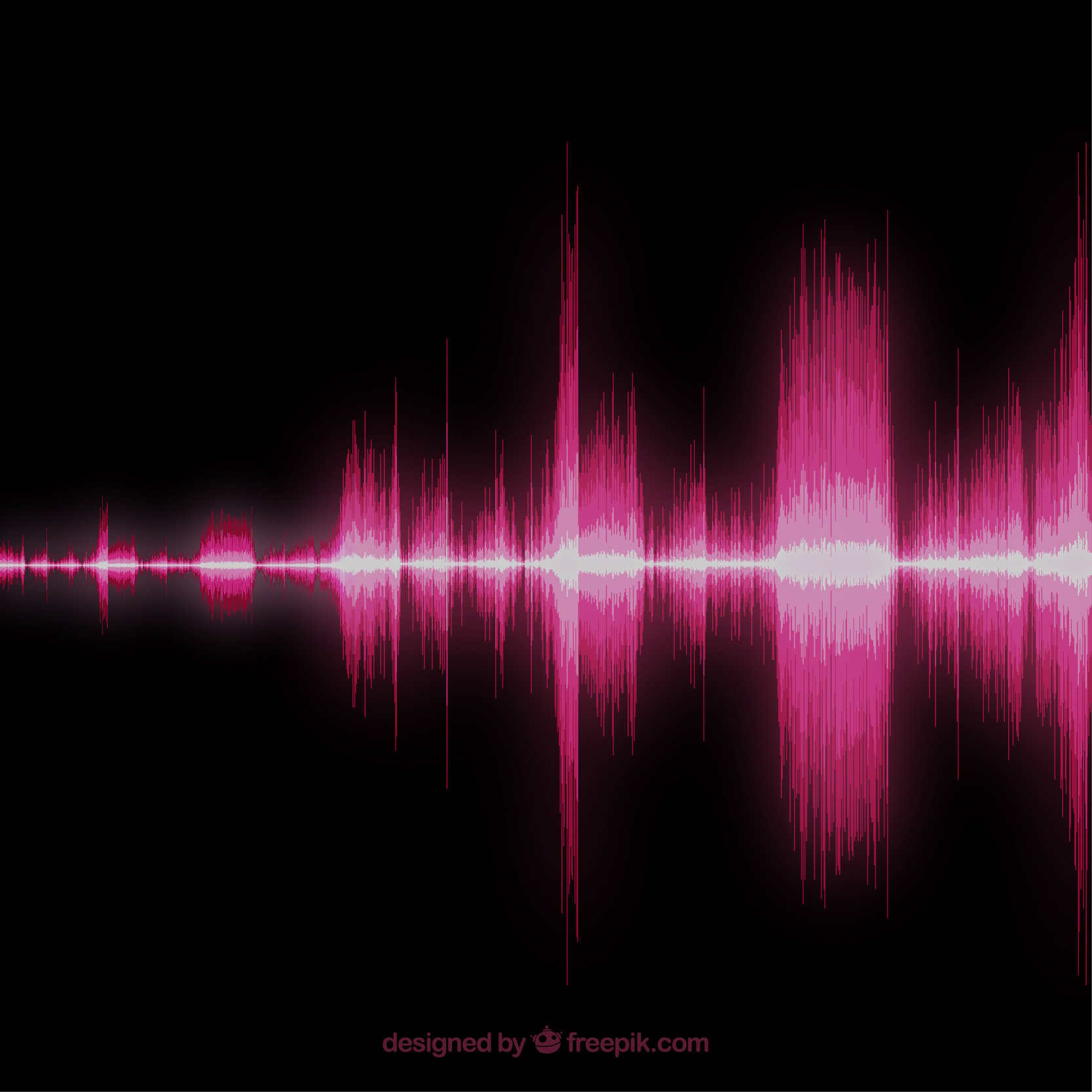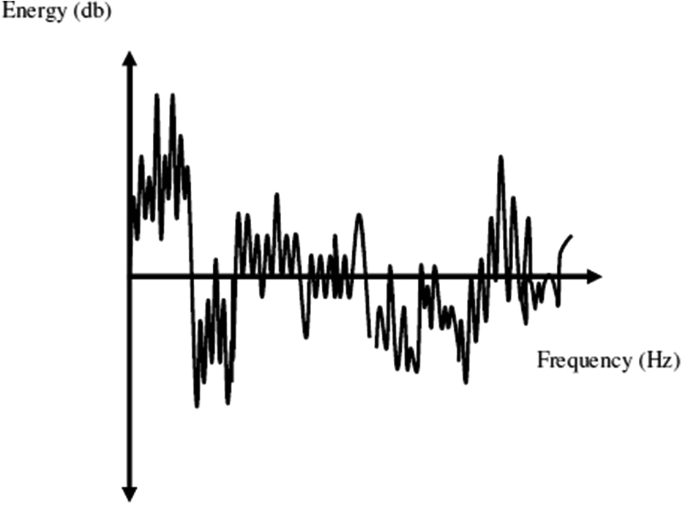As a YouTuber, you have a lot on your bucket list to accomplish for your YouTube channel to raise the ranks and earn the reputation you crave. Creating unique and high-quality videos is crucial, but you need to format the videos well so that streaming won’t be a problem from the viewer’s end. As a beginner at YouTube, you might be wondering whats the best format for a YouTube video is. In today’s YouTube-related blog post, we want to help you format your YouTube videos correctly by providing deeper information on the best YouTube formats.
The Major Video Formats That Work on YouTube
YouTube supports a number of file formats. YouTube automatically converts the videos to the correct format depending on the device the viewer is using. The following are core formats supported by YouTube, which you should know:
- MOV: This QuickTime file format was originally created by Apple in 1998, and it’s often harmonious with Macintosh and Windows platforms.
- MPEG4: This file format was created initially in 1998 by the Moving Picture Experts Group. The file format is mainly utilized while compressing visual and audio data. It’s the standard and more recommended file format by YouTube.
- MP4: This file format was also created by the Moving Picture Experts Group. The parent company originally named it MPEG4 part 14 and has always been the leading video file format used by portable media players.
- AVI: The Audio-Video interleaved file format is a product of Microsoft that was initially introduced into the market in 1992. It’s often used to store video and audio for synchronous digital playback.
- MPEG PS: This file format was introduced in 1993 and is widely utilized for HD DVDs and DVDs. It’s as well used for multiplexing digital video and audio files.
- WMV: This is another popular video format supported by YouTube. It works under the Microsoft Advanced Systems contain, and it’s compressed and encoded using Microsoft’s Windows Media Video proprietary codecs.
- 3GPp: Known as 3rd Generation partnership Project Multimedia files, 3GPP is a video file format designed to enable 3G cell phones to record, send, play, and view multimedia files online.
- FLV: FLV is a video format initiated by Macromedia before Adobe bought it. Adobe uses this file format to offer synchronized video and audio content.
- WebMD: This file format was released in 2010 as a sponsored project by Google. It was designed to offer a royalty-free file format that can be used in the place of HTML5.
These aren’t the only video file formats supported by YouTube. YouTube also supports other file formats such as DNxHR, ProRes, CineForm, and HEVC (h265).
What’s the Best Format for a YouTube Video: Video Sizes You Should Know
The correct video format combined with the perfect video size can make the most immersive YouTube video-watching experience. As a YouTuber, you want to deliver your videos in the correct format and size, and that’s why you should know the following essential video sizes:
- 240p: A video of this size often has a resolution specs of 426 by 240, and it’s often the smallest video size supported by YouTube. YouTube automatically converts your video to 360p resolution when you’ve got a slow internet connection.
- 360p: YouTube videos matching this resolution have a size of 640 x 360 pixels. This is the standard video size you will find in most video streaming sites, YouTube included.
- 480p: This is defined as the standard definition of good quality YouTube video. A video of this quality will have 854 by 480 pixels of resolution.
- 720p: This is the most preferred HD video size used in YouTube Videos. It’s the best video size if you want to enjoy an immersive YouTube video watching experience when on low Wi-Fi internet connection or mobile data.
- 1080p {1920 x 1080p}: 1080p YouTube video size is the standard HD quality, which guarantees a soothing video streaming and watching experience.
Reasons You Should Use the Right YouTube Video Format
When uploading YouTube videos, you should pay optimal attention to the video format. If not, your uploaded video may not be sharable or deliver the viewer experience your audience wants.
- YouTube processes every file format differently, which often affects the video playback. Basically, the wrong video format will affect how the video is displayed and the viewing quality.
- Some YouTube video formats tend to make the file bigger than the original size, ultimately affecting the quality of video shared to different social media platforms.
What Else Should You Know When Uploading YouTube Video?
Video format and size matter a lot while creating a YouTube video. Besides paying attention to the format and size of videos you upload on your YouTube channel, the following are vital YouTube video features you should not neglect:
- The largest file size you can upload to your YouTube channel is capped at 12 hours or 128GB. You might find videos submitted years back that are bigger than 128GB. However, none of the videos updated lately will be more than 12 hours long. Nobody would spend 12 hours watching a video on YouTube, so uploading a video exceeding 5 hours is not recommended. In fact, most of the longest YouTube videos fall between 2 hours and 6 hours.
- It’s strongly recommended to use the 16:9 video ratio. The standard video aspect ratio displays the videos more vividly when watched on mobile or desktop devices. This is the recommended aspect ratio for mobile devices, especially considering most YouTube views come from mobile devices.
- Instead of screengrabs, consider using personalized YouTube thumbnails. When your video is being uploaded, YouTube will create relevant thumbnails automatically.
What’s the Best Format for a YouTube Video: Conclusion
The selection of YouTube formats you can choose from is immeasurable. However, you shouldn’t settle for any YouTube video format you have at your disposal. Look for video formats and sizes recommended by YouTube as they will make the viewer’s experience better while ensuring your videos can rank higher on YouTube search engines. In addition, the right video format will make it easier and fun for you to share the videos on different social media platforms.