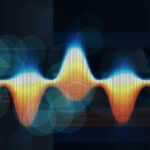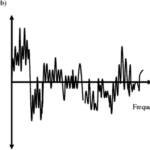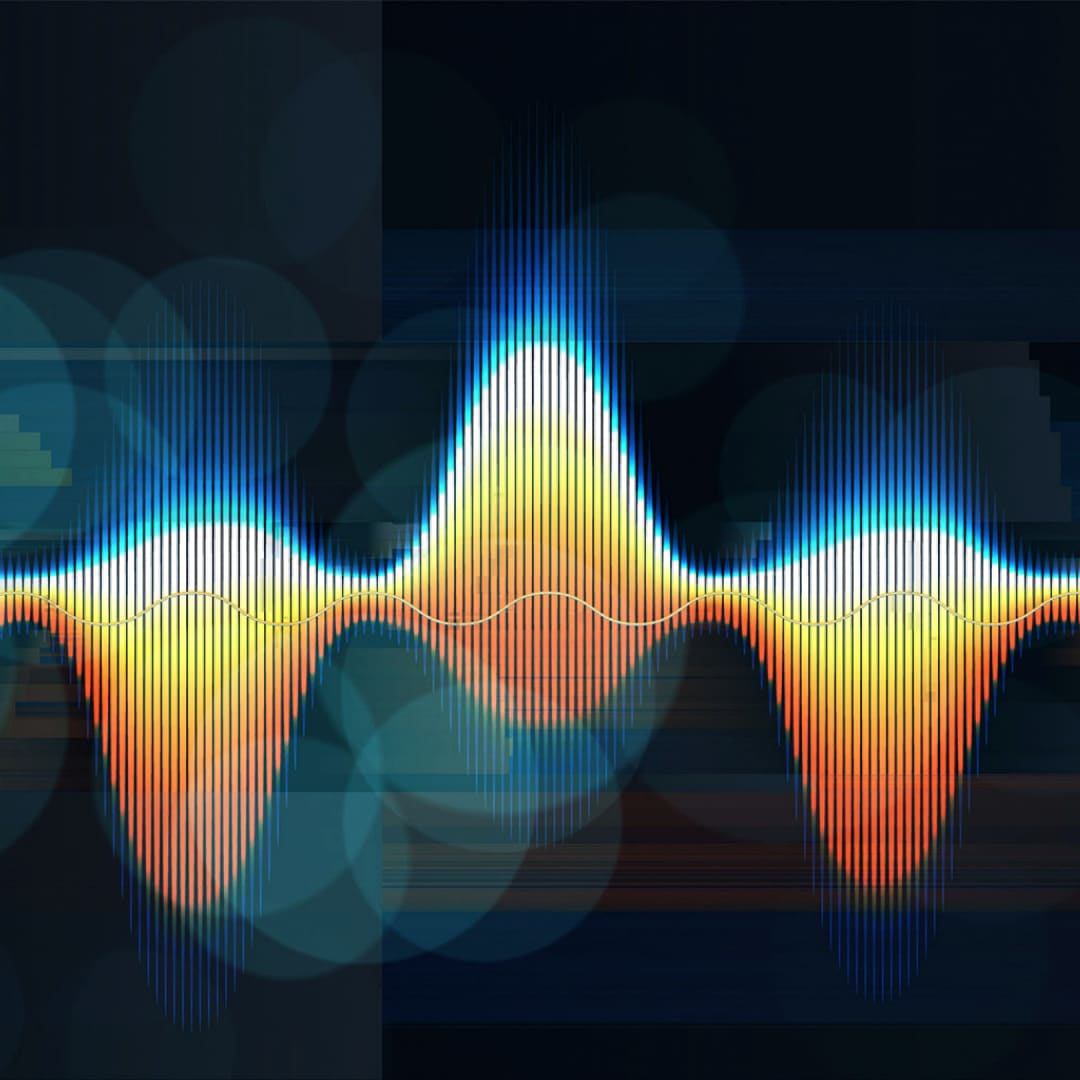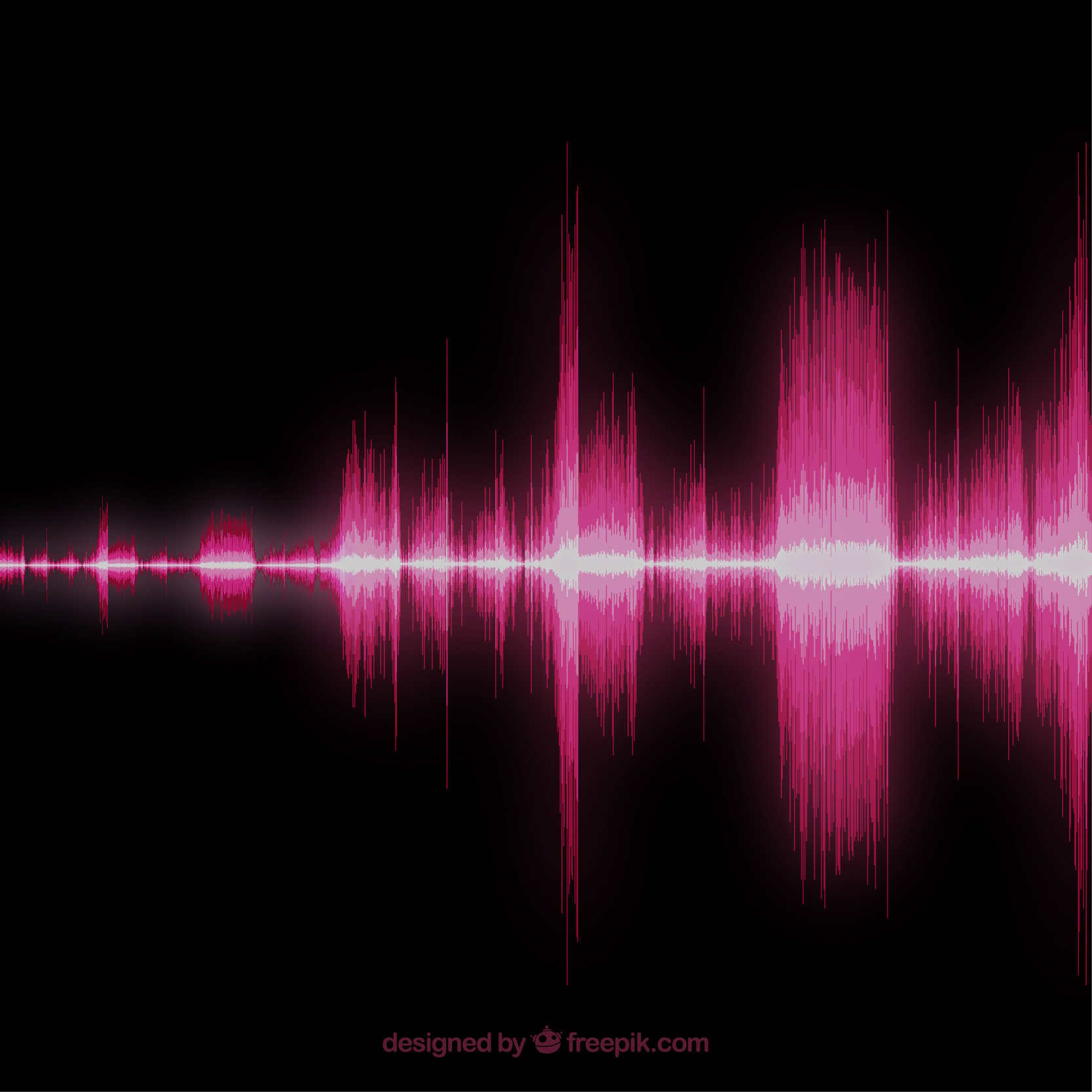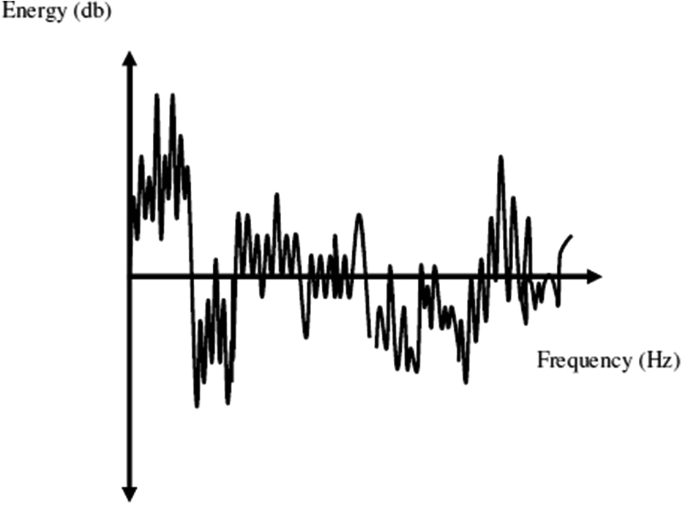If you suspect that hidden cameras or microphones are monitoring you, it is important to take steps to detect and locate these devices.
Hidden cameras and microphones can be used to record audio and video without your knowledge or consent and can seriously threaten your privacy.
This article will discuss 9 methods you can use to detect hidden cameras and microphones. From visual inspection and flashlight techniques to RF detectors and counter-surveillance professionals, there are a variety of methods that you can use to help protect your privacy and ensure that you are not being monitored without your knowledge.
Whether you are concerned about hidden cameras and microphones in your home, at work, or in a public place, these methods can help you detect and locate any hidden devices that may be present.
Visual Inspection
Visual inspection is a method of detecting hidden recording devices, such as cameras and microphones, by looking for any unusual objects or devices that might be hidden cameras or microphones.
This can include small holes or openings, wires, or strange-looking objects. To conduct a visual inspection, you must physically search the room or area where you suspect a hidden device may be.
This may involve moving furniture, looking behind pictures or other decorative items, or checking electrical outlets and areas where a device might be hidden.
It is also helpful to turn off the lights when conducting a physical search, as some hidden cameras and microphones emit small lights that may be more noticeable in a dark room.
By turning off the lights and looking for any unusual lights or reflections, you may be able to locate a hidden device that might otherwise be difficult to spot.
Remember to thoroughly check all room areas, including corners, ceiling, and floor, as hidden devices can be placed in various locations.
Use a Flashlight
If an un-aided visual inspection fails to find anything, you might try using a flashlight. A flashlight is a simple and effective way to detect hidden cameras and microphones.
To use a flashlight to detect hidden recording devices, shine the flashlight around the room, particularly in corners and other areas where a camera or microphone might be hidden.
As you move the flashlight around, look for any unusual reflections or glints of light that might indicate the presence of a hidden camera or microphone.
There are a few key things to look for when using a flashlight to detect hidden recording devices:
- Lenses: Most cameras and microphones have lenses designed to focus light or sound. Shining a flashlight on a lens will typically reflect the light in a specific way. Look for any reflections that seem out of place or unusual.
- Holes or openings: Hidden cameras and microphones are often hidden behind small holes or openings in walls, ceilings, or other surfaces. Look for any small openings that might be hiding a device.
- Wires: Many hidden cameras and microphones are connected to power sources or other devices by wires. Look for wires that seem out of place or that lead to unusual-looking objects.
- Strange-looking objects: If you see any objects that seem out of place or don’t seem to belong in the room, they may be hiding a hidden camera or microphone.
By carefully examining the room with a flashlight, you may be able to locate a hidden camera or microphone that might otherwise be difficult to spot.
Use a Camera Detector App
A camera detector app is a smartphone application that can detect hidden cameras and microphones by using the phone’s camera and sensors.
These apps, also known as hidden camera detectors, work by detecting electromagnetic fields or infrared signals emitted by electronic devices. When the app detects a signal indicative of a hidden camera or microphone, it will alert the user by displaying a notification or making a sound.
To use a camera detector app, you will need to download and install the app on your smartphone. Once the app is installed, you can launch it and follow the prompts to scan for hidden cameras and microphones.
Depending on the app, you may need to move your phone around the room or area where you suspect a hidden device may be.
As you move the phone, the app will use the camera and sensors to scan for signals indicative of hidden cameras and microphones.
It is important to note that while camera detector apps can be a useful tool for detecting hidden cameras and microphones, they are not foolproof.
Some devices may not emit strong enough signals to be detected by the app, and the app may not be able to distinguish between legitimate signals and other sources of electromagnetic fields or infrared signals.
As such, it is always a good idea to use a combination of different detection methods in order to increase the chances of detecting any hidden cameras or microphones that may be present.
Use an RF Detector
An RF (radio frequency) detector is a device that can detect wireless microphones and cameras that operate on a frequency between 50 MHz and 6 GHz.
These devices, also known as spy detectors or bug detectors, are often used to detect hidden surveillance devices that may be present in a room or area.
To use an RF detector, you must turn on the device and begin sweeping the room or area where you suspect a hidden surveillance device may be present.
As you move the RF detector around the room, it will detect any wireless devices that are operating within its frequency range. When the RF detector picks up a signal, it typically alerts the user through a visual or audio notification.
It is important to note that RF detectors are not foolproof and may not be able to detect all hidden surveillance devices.
Some devices may operate on frequencies outside the range of the RF detector or may use encryption or other techniques to prevent detection.
As such, it is always a good idea to use a combination of different detection methods to increase the chances of detecting any hidden cameras or microphones that may be present.
Use a Bug Sweep
A bug sweep is a professional service that uses specialized equipment to detect hidden cameras and microphones, also known as spy devices. These sweeps can be conducted by private investigators, security professionals, or government agencies.
During a bug sweep, the technician will use various equipment and techniques to search for hidden cameras and microphones.
This may include RF detectors, white noise generators, and other specialized devices. The technician will typically start by visually inspecting the area, looking for any unusual objects or devices that might be hiding a spy device.
They may also use RF detectors to sweep the area for wireless microphones and cameras and may use white noise generators to mask conversations and make it more difficult for hidden microphones to pick up audio.
If the technician finds any hidden cameras or microphones during the bug sweep, they will typically provide recommendations for removing or disabling the devices. In some cases, it may be necessary to physically remove the devices to stop them from functioning.
Bug sweeps can effectively detect and remove hidden cameras and microphones, but they can be costly and may not be practical for everyone.
If you suspect that hidden cameras or microphones are monitoring you, it is a good idea to speak with a professional who can help you determine the best action.
Use a White Noise Generator or Microphone Blocker
White noise generators and microphone blockers are two types of devices that can interfere with the operation of hidden microphones.
These devices are often used in conjunction with each other to provide a more comprehensive solution for blocking hidden microphones.
A white noise generator is a device that produces a random, hissing sound that is meant to mask conversations and make it more difficult for hidden microphones to pick up audio.
These devices emit a constant stream of noise that can drown out other sounds, making it difficult for a hidden microphone to distinguish individual voices or conversations.
White noise generators can be useful for blocking hidden microphones located in the same room as the generator but may not be as effective at blocking microphones located in other rooms or at a distance.
A microphone blocker is a small device that emits a high-pitched sound meant to interfere with the operation of hidden microphones.
These devices work by emitting a sound that is too high-pitched for the human ear to hear but can disrupt the operation of electronic microphones.
Microphone blockers can be useful for blocking hidden microphones located in the same room as the blocker but may not be as effective at blocking microphones located in other rooms or at a distance.
By using both a white noise generator and a microphone blocker together, you can create a more comprehensive solution for blocking hidden microphones.
These devices can be particularly useful for blocking hidden microphones located in the same room but may not be as effective at blocking microphones located in other rooms or at a distance.
Use a Faraday Bag
A Faraday bag, also known as a Faraday cage, is a protective bag or enclosure designed to block all electronic signals, including radio frequencies and electromagnetic fields.
These devices are named after scientist Michael Faraday, who first demonstrated the concept of a Faraday cage in the 19th century.
Faraday bags are typically made of metal mesh or conductive plastic materials and are designed to block signals from entering or exiting the bag.
When an electronic device, such as a smartphone or laptop, is placed inside a Faraday bag, it becomes effectively “cut off” from all external signals, including radio frequencies and electromagnetic fields.
This makes it impossible for the device to receive or transmit signals, including audio and video.
Faraday bags are often used to protect electronic devices from being used as listening devices or to prevent them from being remotely accessed or controlled.
They can also protect sensitive electronic equipment from interference or damage caused by electromagnetic fields or radio waves.
To use a Faraday bag, you must place your electronic device inside it and close it securely. Once the device is inside the bag, it will be effectively “cut off” from all external signals, including radio frequencies and electromagnetic fields.
To access the device again, you will need to open the bag and remove the device from the bag. Faraday bags are portable and can be carried with you when you are on the go, making them a convenient and effective way to protect your electronic devices from being used as listening devices or remotely accessed or controlled.
Use a Camera Blocker
A camera blocker is a small device that emits a bright light to interfere with the operation of hidden cameras. These devices work by emitting a bright flash of light intended to disrupt the operation of a camera’s image sensor, making it difficult or impossible for the camera to capture a clear image.
Camera blockers can be useful for blocking hidden cameras located in the same room as the blocker but may not be as effective at blocking cameras located in other rooms or at a distance.
To use a camera blocker, you must turn on the device and aim it at the suspected hidden camera. The device will then emit a bright flash of light intended to disrupt the operation of the camera’s image sensor.
Depending on the device, it may be necessary to move the camera blocker around or to aim it at different areas of the room to block multiple cameras.
It is important to note that camera blockers are not foolproof and may not be able to block all hidden cameras.
Some cameras may be more resistant to interference from camera blockers or may be designed to operate in low-light conditions that make them less vulnerable to interference.
As such, it is always a good idea to use a combination of different detection methods to increase the chances of detecting any hidden cameras that may be present.
Use a Physical Barrier
If you lack access to a more comprehensive solution, placing a physical barrier between yourself and a suspected hidden camera or microphone is a simple and somewhat effective way to prevent the device from picking up audio or video.
Physical barriers can block the line of sight or the audio or video signal path between you and the hidden device.
Some examples of physical barriers that can be used to block hidden cameras and microphones include:
- Pieces of tape: Placing a piece of tape over the lens of a hidden camera can block the camera’s view and prevent it from capturing images. Similarly, placing a piece of tape over a microphone can block the microphone’s ability to pick up sound.
- Pieces of furniture: Placing a piece of furniture between you and a hidden camera or microphone can block the device’s line of sight or ability to pick up audio or video.
- Walls or other solid objects: Using walls or other solid objects to block the line of sight or path of the audio or video signal between you and the hidden device can also be effective at blocking the device’s ability to pick up audio or video.
By using physical barriers, you can prevent hidden cameras and microphones from picking up audio or video and protect your privacy.
It is important to note, however, that physical barriers are not foolproof and may not block all hidden cameras and microphones.
Some devices may be able to capture audio or video from other angles or may be able to pick up sound through solid objects, making it necessary to use other methods in addition to physical barriers.
In conclusion, you can use various methods to detect hidden cameras and microphones, including visual inspection, flashlight techniques, RF detectors, and more.
By combining these methods, you can increase your chances of detecting any hidden devices that may be present and protect your privacy.
If you have already detected hidden cameras or microphones and need help removing or disabling them, you may want to consider seeking the assistance of a professional.
At Media Medic, we offer Audio Cleanup and Enhancement services that can help you remove or obscure any audio that microphones, hidden or otherwise, may have captured.
Our team of experts is trained to use the latest techniques and tools to help you restore your privacy and protect your personal information.
If you are interested in learning more about our Audio Cleanup and Enhancement services, please follow this link to visit our website.