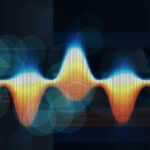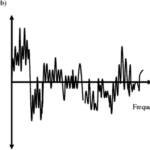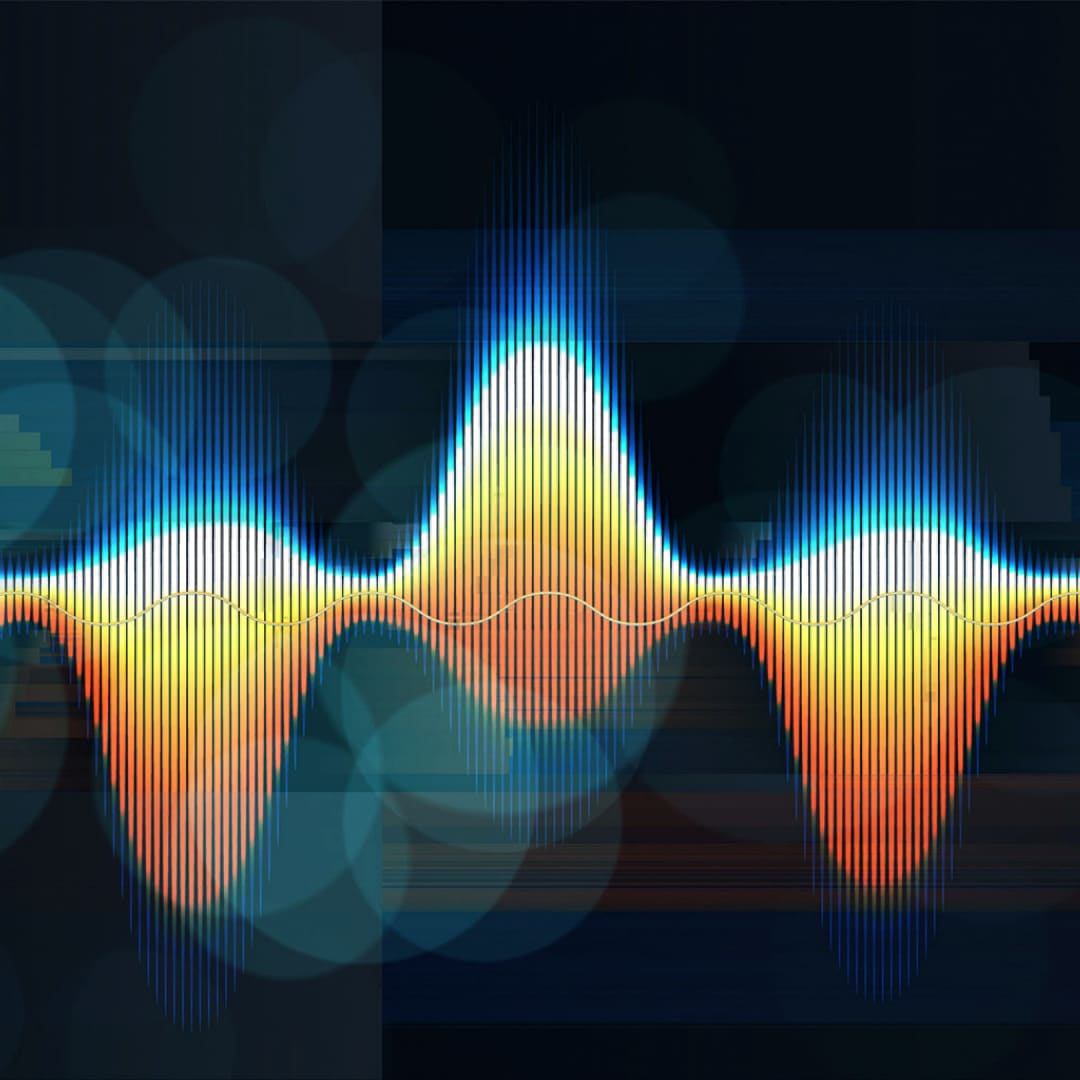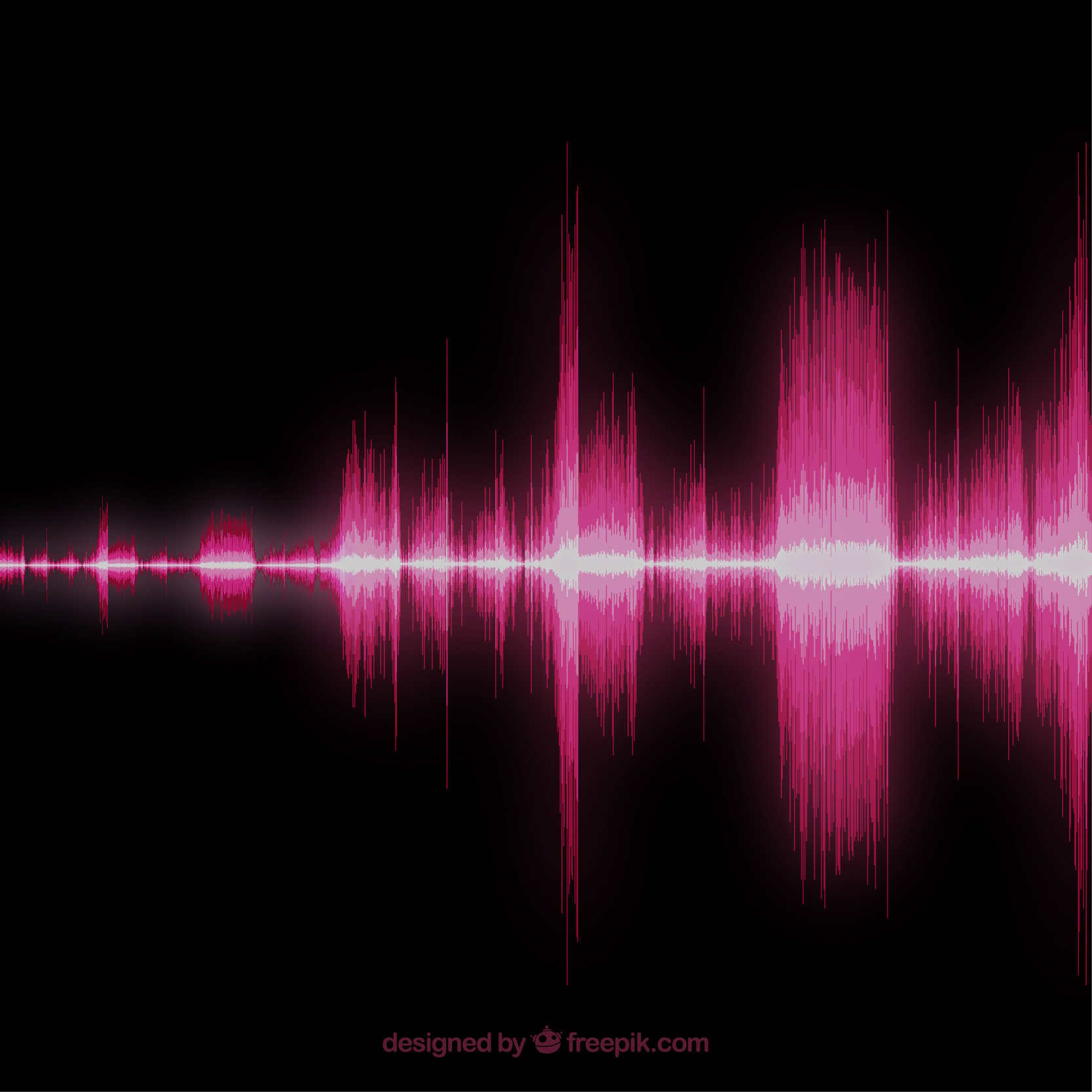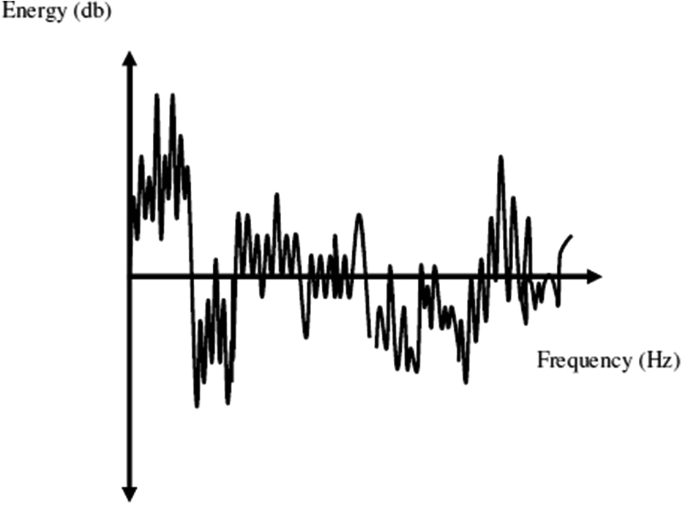Removing background noise from an audio or video file is sometimes necessary to enhance sound quality or obtain information. There are many free or cheap tools or applications available that the layperson can try to use to remove background noise from audio tracks or voice clips, but they are extremely limited in what they can deliver.
If your recording is important to you, these limited programs can actually do severely more harm than good.
If you need background noise removal in order to provide certain professional services, obtain information, or simply to enhance your listening experience, consider using a professional.
At Media Medic, we will provide you with a high-end audio clean-up service. Let’s take a look at what background noise is, how its removal works, and why it is best left to a pro.
What is Background Noise Removal?
Background noise removal is about more than the mere removal of hums or cracks in the audio track. It also involves ‘cleaning up’ and enhancing the quality of the audio itself.
In order to do this, you need software that specializes in recognizing and removing sounds that interfere with speech or music. You also need the relevant skills, patience, and an in-depth understanding of wave artifacts.
There are many different techniques involved in background noise removal. One of them includes the use of an algorithm. When a specific noise is removed, the algorithm seeks out all other noises with the same sound wave or frequency. This is a highly-effective component of background noise removal.
This process also involves lowering the levels of a particular noise’s frequency. To do this perfectly, you need an equalizer with no less than 4,096 bands to ensure that you can filter out a specific noise without eliminating other audio. You might want to also read more about the apps that we found to help you with some of these tasks.
Types of Background Noise
When you play an audio or video file, you may sometimes hear a hum, hiss, or whistle while the file is playing. This is known as background noise and can be caused by many different things.
Background noises can be caused by wind or traffic, poor positioning of the microphone, or by interference when the recorder is placed in close proximity of a power source or medical equipment.
When you have music on cassettes or vinyl records that are old, dusty, or damaged by things like heat or scratches, you may also hear background noise when they are playing. Music that is recorded at incorrect volume levels, may be distorted and accompanied by background noise.
You get two types of recordings: analog and digital. Cassettes and vinyl records contain analog recordings. Each type has its own challenges when it comes to removing background noise.
Here are some of the background noise types that you may find in your audio recordings:
Flicker Noise
Burst Noise
Environmental Noise
This is not electrical noises, but rather recorded noises that are picked up by a microphone. This type of background noise becomes more relevant when an event is recorded. In a recording booth, environmental background noise is blocked out by soundproof walls, windows, and doors.
When it comes to real-life situations, however, background noises are less controlled. Forensic recordings or recordings that are used for recollections, may be inaudible due to environmental background noises. Removing these background noises can then help to determine what was said or done in the recording.
Background noises can consist of people talking in a restaurant or shopping mall, machinery or equipment that are running in the background like air conditioning or tumble dryers, wind, traffic, or running water.
The position of the microphone can also result in background noise. If recording equipment is inside someone’s pocket or hidden behind layers of clothing, the sound or material rubbing against the microphone can cause a lot of noise. The sound may also be muffled or completely inaudible.
Humming
Interference of nearby power sources or equipment can cause a hum in a recording. This can have many different effects, depending on the type of interference and where the microphone is located in relation to the interfering source.
Interference of nearby power sources or equipment can cause a hum in a recording. This can have many different effects, depending on the type of interference and where the microphone is located in relation to the interfering source.
There are many other types of background noise. Electronic noise can even include cosmic noise which is radio static caused by sunspots outside the earth’s atmosphere. These background noises are not all removed in the same way, and it may, at times, be important to identify the source of the noise to reduce it effectively.
Why You Should Hire a Pro?
It can be easy to disregard the importance of high sound quality. If you have a video, audio file, recording, or podcast that you want to use in a professional capacity, it is important that it is as audible as possible. Audio that is a vital piece of evidence in a court of law, your parents’ wedding video, or an old record can be expertly restored – as long as it is done right.
During the audio restoration, the recording itself may typically lose some of its inherent quality and tonal warmth. When you make use of the services of a professional, you prevent this from happening. Background noises have their own frequencies and if restoration is not done properly, those frequencies are carried with the original recording.
Professional background noise removal specialists, including experts in audio forensics, have access to complex (and expensive!) restoration software and specific plugins, each with different parameters, meters, and frequencies that are applied to audio files to help evaluate, enhance, or remove particular noises and sounds. Pros are in the software every day and know how to best manipulate the files to clean up your sound.
After all the background noises have been removed, professionals go back and make sure that any cuts or drops of the original recording are restored.
Before background noise removal and sound clean-up starts, the original recording is transferred to a hard drive or cloud as a WAV file. This is the file that is then subjected to change and background noise removal and improvements. The original is kept safe, especially if it is an analog recording.
Another reason to seek the help of a professional is to ensure that you adhere to all legal requirements, especially if you want to enhance forensic audio. In some cases, sound recordings are not admissible. Most professionals are familiar with state laws that dictate the use of recordings and tracks. This includes copyright laws and regulations.
When you need to remove background noise for audio applications in performing arts, it is critical that you make use of professional services. A poorly cleaned audio track that is amplified and blasted through a PA system will sound abrasive and reduce entertainment value. When you have audio that has sentimental value, you can be sure that a professional company won’t lose original data or recordings.
Removing background noise is a highly detailed project. It requires a skilled and experienced ear to listen to every second of audio – sometimes over and over again. It takes a lot of time and in-depth knowledge and experience. There are no shortcuts. Besides, spending hours trying to figure out software that you downloaded is no fun. Why not leave it in the hands of someone that knows what he or she is doing?
Conclusion
If you have tried to find ways to remove background noise from audio online, you may know that it is no small feat. If you have an audio track that is in the correct format and there is a small scratch or hiss, you may be able to do it yourself. If you have a cassette or VHS that you want to enhance or convert into a digital format, it’s a different story.