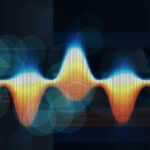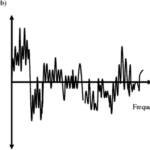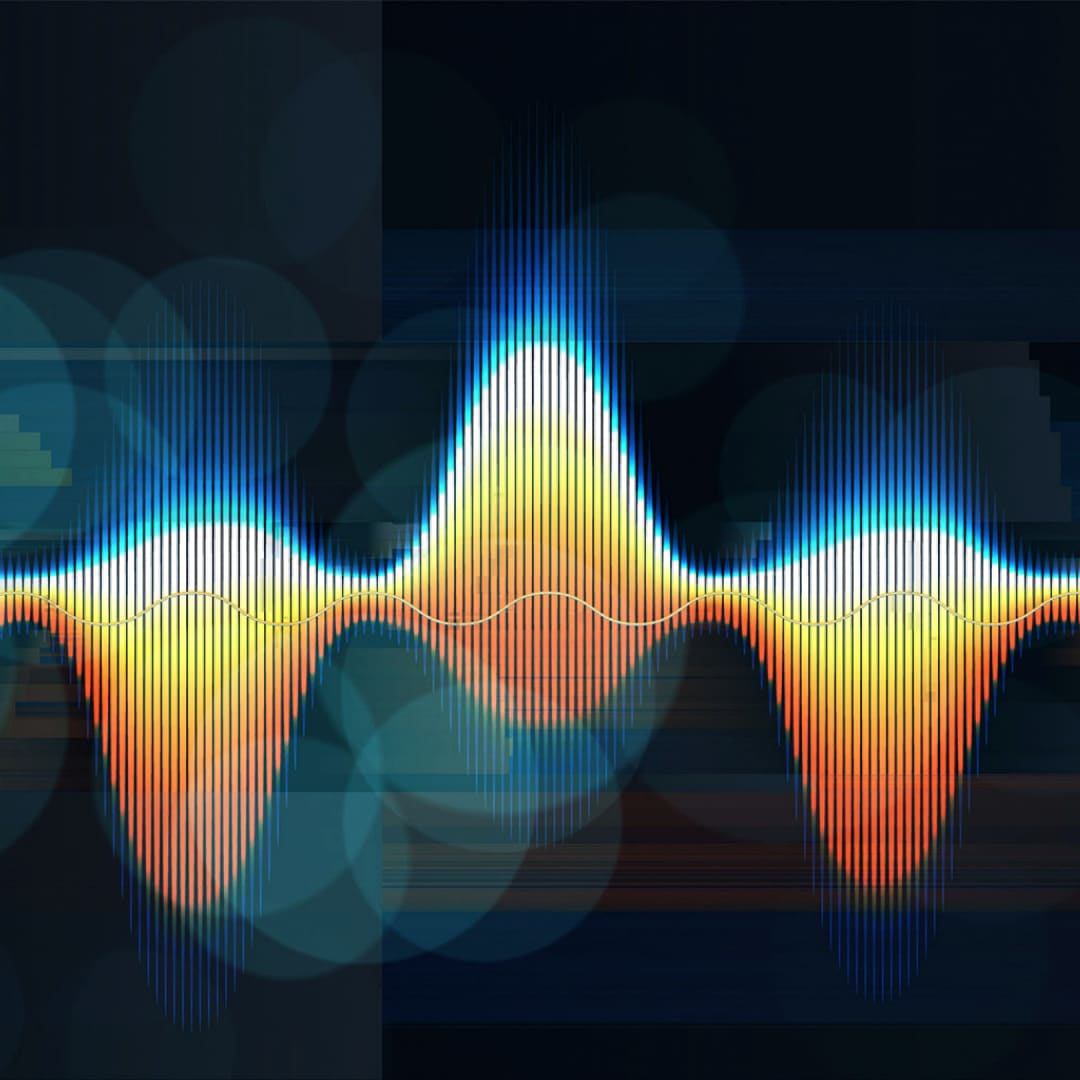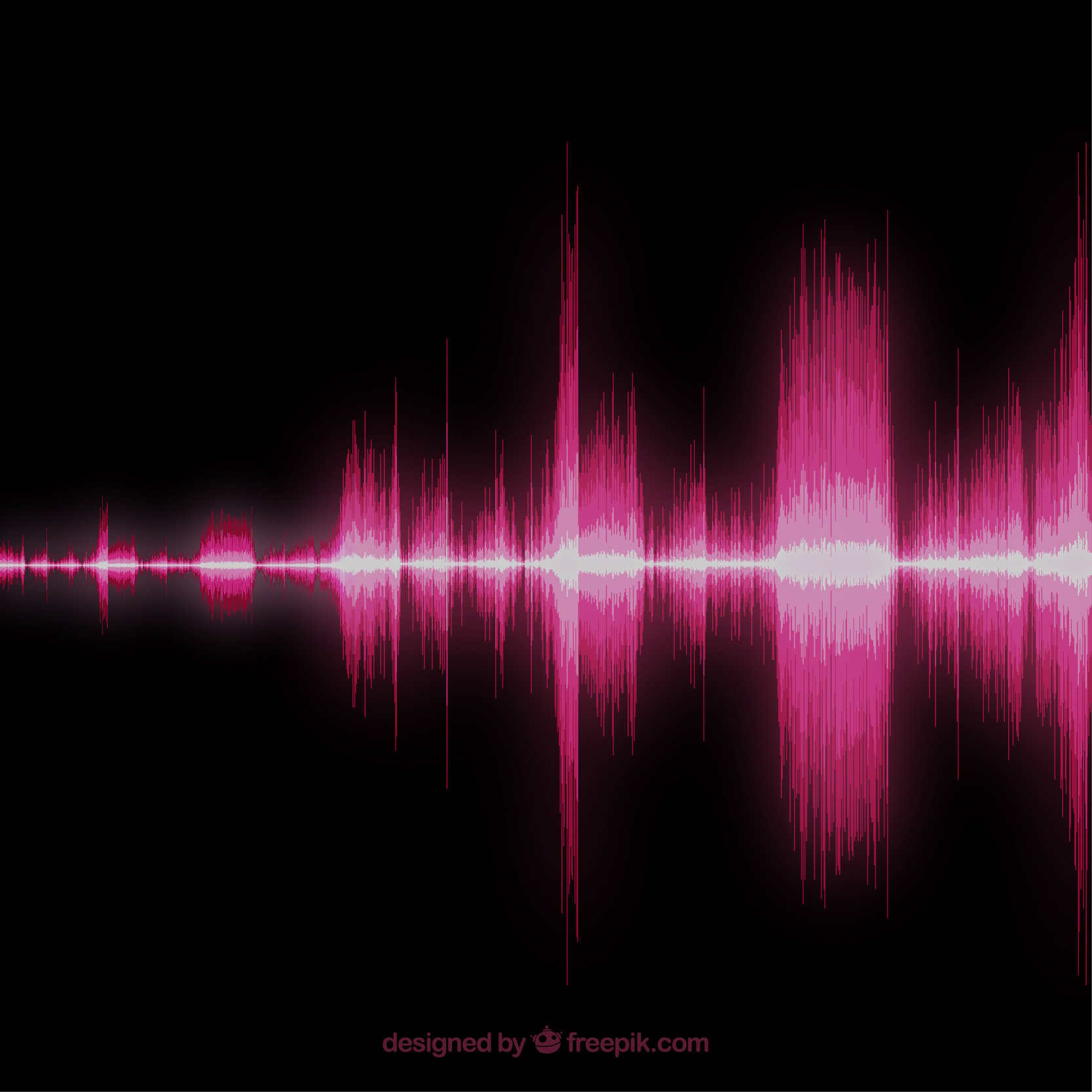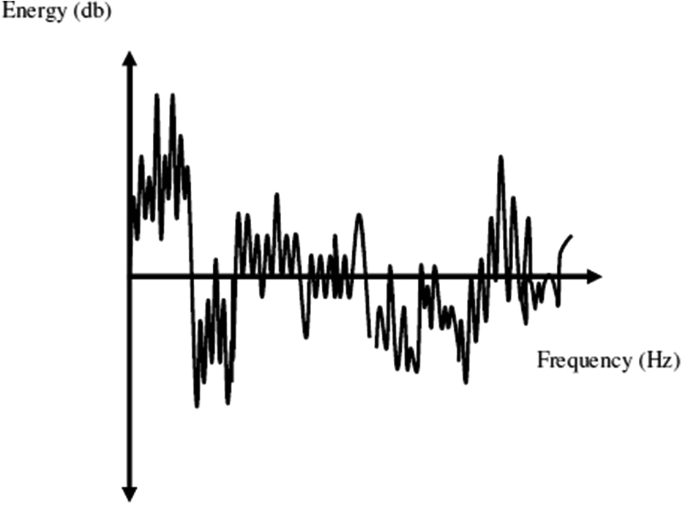Our audience always needs good content and that is what we should always be prepared to give. Now when we have to record something on the screen, it does not have to be by any chance of low quality just because you are doing a screen recording. This post focuses on the top 5 screen recording tips to make better content.
We have screen recording tips that will help us come up with very clean video content. Sometimes you have to show your screen while doing a presentation. Now here are the considerably top 5 screen recording tips to make better content. Each one of them hints at how you can make the best screen recording.
1. How Long Is Your Screen Recording
In terms of length, when it is too short, you might skip some important information and when it is too long, you might end up being boring to your audience. This will make the site short of information that might not be interested in similar content from you.
What you need to do is make sure that you have a proper amount of content in the screen recording and make sure that you select a part that is rich in content. You might need to sample them later. Make sure to be careful with the length of the content that is in the recording.
We do not have a standard recommendation on how long you should approximately make your recording but it is important to make sure that it is neither too short nor too long.
2. Plan Your Recording Well
When you have a good plan for your recording you will definitely pick the parts that are most important. In that line of planning, you will also have a way to record your audio properly so that you have proper audio. Viewers are easily disinterested I’m content with bad audio.
The best way to record audio is to plan for it first. When recording, make sure you combine the audio and the video quite well and come up with good blended audio and video. When you have a good plan for your video you are certain with what you are exactly going to do and that is what you will exactly do.
When you have the plan for your exact action and what you narrate in the video especially when you are doing a video that needs some bits of narration amongst the screen recording, you will know when to do what.
3. Have a Clean Screen
One major distraction that can end up messing the whole of your screencast is notifications and a basically full screen. Prior to the recording, clear up your screen if the so many icons that are usually on the screen.
Disable all the notifications and have the screen very clear for the purpose you intend only. This will basically help you get rid of unwanted content on your recording. The good thing with these recordings is that you can always record what you see on the screen.
That is why you need to have a clean set of content being recorded without any distractions or unwanted pieces of content whatsoever.
4. Clearing Background Noise
As we already mentioned, clean audio is always the priority of everyone, especially with video content. Screen recorded video should have clean audio too. Some computers pick up the background noise of anything that is producing sound around the place you’re recording.
Now, for the best quality, you can have your audio content cleaned with the help of any suitable software. Some software used for screen recording naturally gets rid of the background noise. This would automatically give you a high-quality screencast in terms of audio and video.
If you do not have such software, however, you will need to clean your audio by using a good external microphone and making sure it is strategically positioned to only pick the sound that you need and nothing else. Place it where you can be heard clearly and you can pick up the best voice from your computer too.
5. Be Careful with Your Mouse Cursor
One thing that has always been very important with the screen recordings is that many of us have been the mouse cursor. It is exactly what should show our audience around and really help them see what we are trying to illustrate or say.
It looks so small but it is very significant in the recording and you will exactly need to have a careful move with it whenever you are set to use it in the recording so that your audience has a clear picture of what you are doing. Make sure you use the mouse cursor only when you have to use it to show your audience something.
Otherwise, moving it around everywhere will lead to confusion. Use a smooth cursor motion to guide the audience on what you are talking about and use it when it is absolutely required. You can also use cursor smoothing effects to polish your screen.
The above top five screen recording tips will help you come up with a very smooth and clear recording from your screen. Utilizing some software that has the power to clean and polish up your content can also be important in making sure that you have a clean recording afterward.
Utilize the software available to come up with the best recording alongside making sure that you have a clear and clean recording.
Top 5 Screen Recording Tips to Make Better Content – Final Word
Screen recording is one thing that needs a lot of tactics and it should be done in the correct way if at all it should be the audience puller on your side. You ought to make sure that you have clean content from your screen recording, including the audio.
This is where the above tips come in. When you apply them, you can easily see the difference between just a randomly recorded screen and a well-planned screen recording. Our pick for the top 5 screen recording tips to make better content will help you a long way in creating smooth content from your screen with very little software investment or sometimes no software at all.