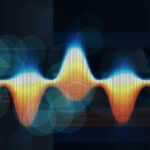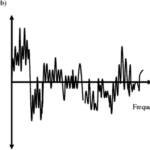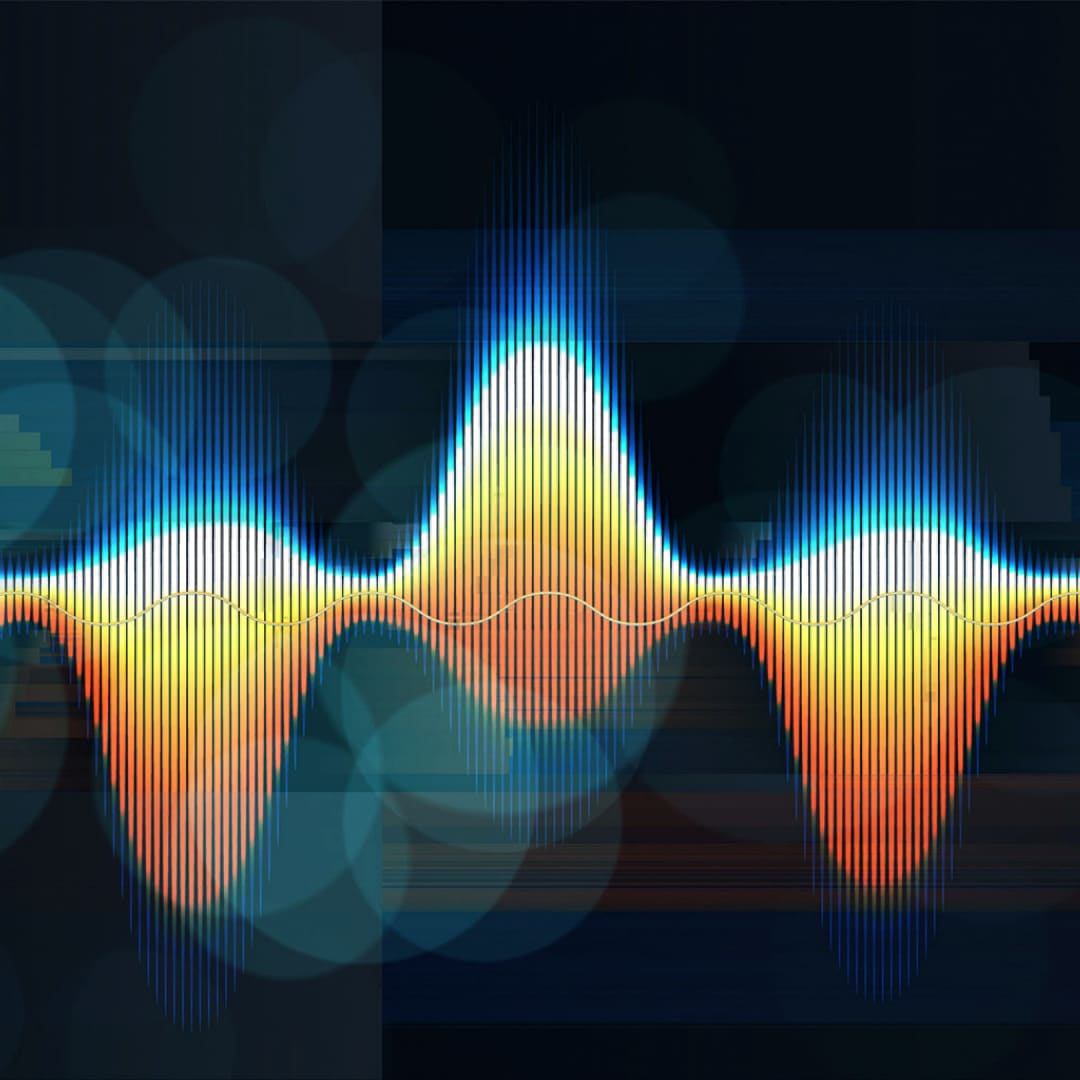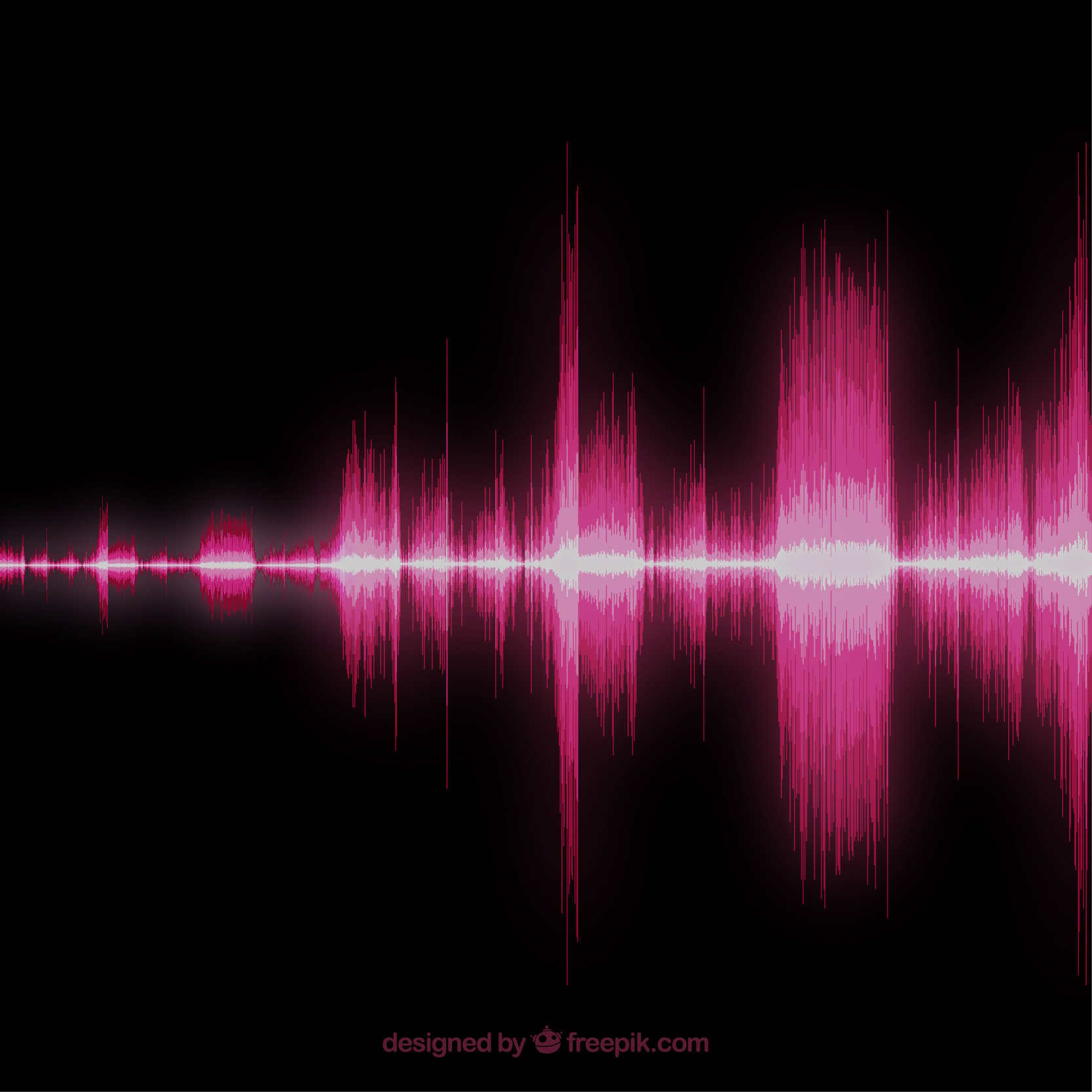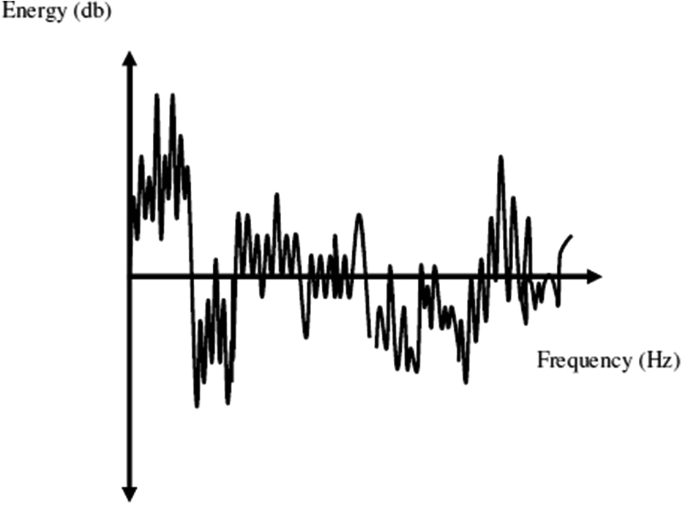Sometimes most of us wonder why our videos are not doing so well. Lack of subtitles in your videos can cause most people not to view your videos hence it is important that you add subtitles to your videos, to ensure more fans watch your videos. This article focuses on the easy ways to add subtitles to a video.
The addition of subtitles in your videos will impact the video’s performance online and contribute to the success of the video. You will be able to reach larger audiences that you can interact and vibe with to ensure the videos are of high quality. Down below we are going to highlight the easy ways to add subtitles to a video.
How You Can Add Subtitles to the Video
Down below we have provided you with some of the steps that you can follow in order to generate subtitles for your videos.
Upload the video
You can log into your video editing account and publish your video. Depending on the social platform that you want to upload your video on, there are various video formats to choose from. You should choose the one that is ideal and appropriate for your target audience.
In case the video has some issues, you can fix them before the addition of the subtitles. Once the mistakes in the video are corrected, you can now proceed and add the subtitles
The Easy Ways to Add Subtitles to a Video
Most of the video editors generally provide you with three ways that you can use to add subtitles to the video you are editing. The different ways include:
- Upload SRT files for your subtitles
- Automatically add subtitles in the video
- Naturally, add subtitles in your video
On the editing dashboard of your editor, you should be in a good position to choose the best and appropriate themes for the video’s subtitles. It is very important that the theme you have selected compliments the design of your video by font and color.
We recommend that you place the subtitles at the bottom position of your video, but most of the video editors allow the user to reposition the subtitle texts anywhere you desire on your video.
You can also explore the other customization options that include shadow effects, video alignment, Font size, and changing the video’s color. In case your video has colors that are contrasting, which might hinder the visibility of the subtitle text, we recommend that shadow effects be added in order to make the subtitles stand out.
Choose the Best Method to Add Your Subtitles
Transcript voice output to text automatically
On your preferred video editor, you can decide to go with the option of voice output to text, to transcribe subtitles automatically to your video. In the case of some of the parts of the video, the sound isn’t exactly clear and may require audio restoration, you can use the transcription method to ensure closed captions or rather subtitles are added to your video.
Most of the video editors have features that provide the user with automated captions that saves your effort and time. This is one of the easy ways to add subtitles to a video, although it transcribes the videos in English only. You can decide to translate and edit the relevant video sections on the video.
Upload the subtitles SRT file
In case you possess a video plain-text file together with subtitle or caption translations, we recommend that you choose this method for your video.
Manually adding the subtitles to your video
Even though manually adding the subtitles to your video can be overwhelming, it allows the user to choose the video sections that require translation of dialogue snippets and also give the user the chance to flexibly translate your own videos.
Export the video together with subtitles
After you have added your subtitles successfully in your video, you can now finalize and export the video together with the subtitles for publication. All you have to do is locate the export button on your preferred video editor and share your videos with your audience
Increase your audience
Adding subtitles to your video ensures that the video content reaches more people. More than half of the Facebook videos generally are watched with no sound.
You can add subtitles to some of your Facebook videos for example in order to reach more people that would want to know the content in your videos. This can also come in handy for the hearing impaired and they can now watch your videos with ease.
Ensure the videos are searchable
It is very important that you make your videos more searchable. You can do this by transcribing texts in your video. You can switch on the auto transcribe feature and the speech-recognition software definitely will create a text file for the audio present in your video.
Simply copy the video’s description text and paste it. This makes the transcript of your video searchable online. In turn, more people can now easily discover your content, leading to more clicks, followers, and views.
Additional Tips
In order to make your subtitles more readable for your target audience, you should be in a good position to use contrasting colors to enhance the subtitle text visibility. To enhance the visibility of the subtitle texts, we also recommend that you use a contrasting background for the text.
In order to convey different speech tones, you can input punctuation figured that include eclipses and exclamation marks. For successful video output, you should avoid displaying too much subtitle text on the screen. We recommend that you use subtitle text of two lines only. Most of the best video editors tend to maintain this range in their videos.
The Easy Ways to Add Subtitles to a Video – Conclusion
As of now, you are already aware of the easy ways to add subtitles to a video successfully. The addition of subtitles and captions to your video has a lot of benefits as opposed to disadvantages both for you and the target audience.
We recommend that for every video you edit, you can at least try and add subtitles and observe your video’s performance, which won’t let you down.