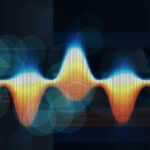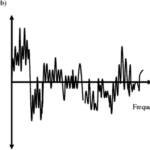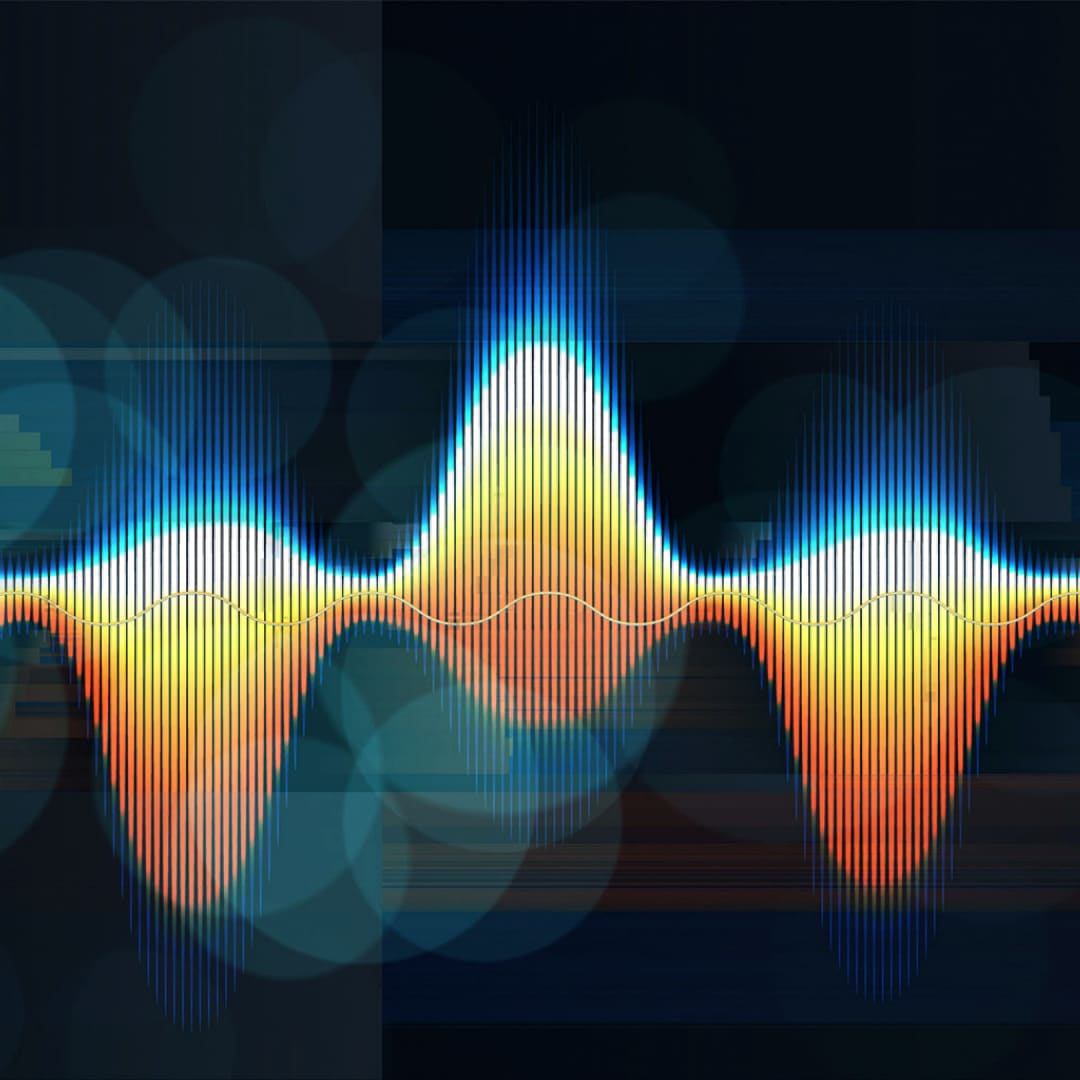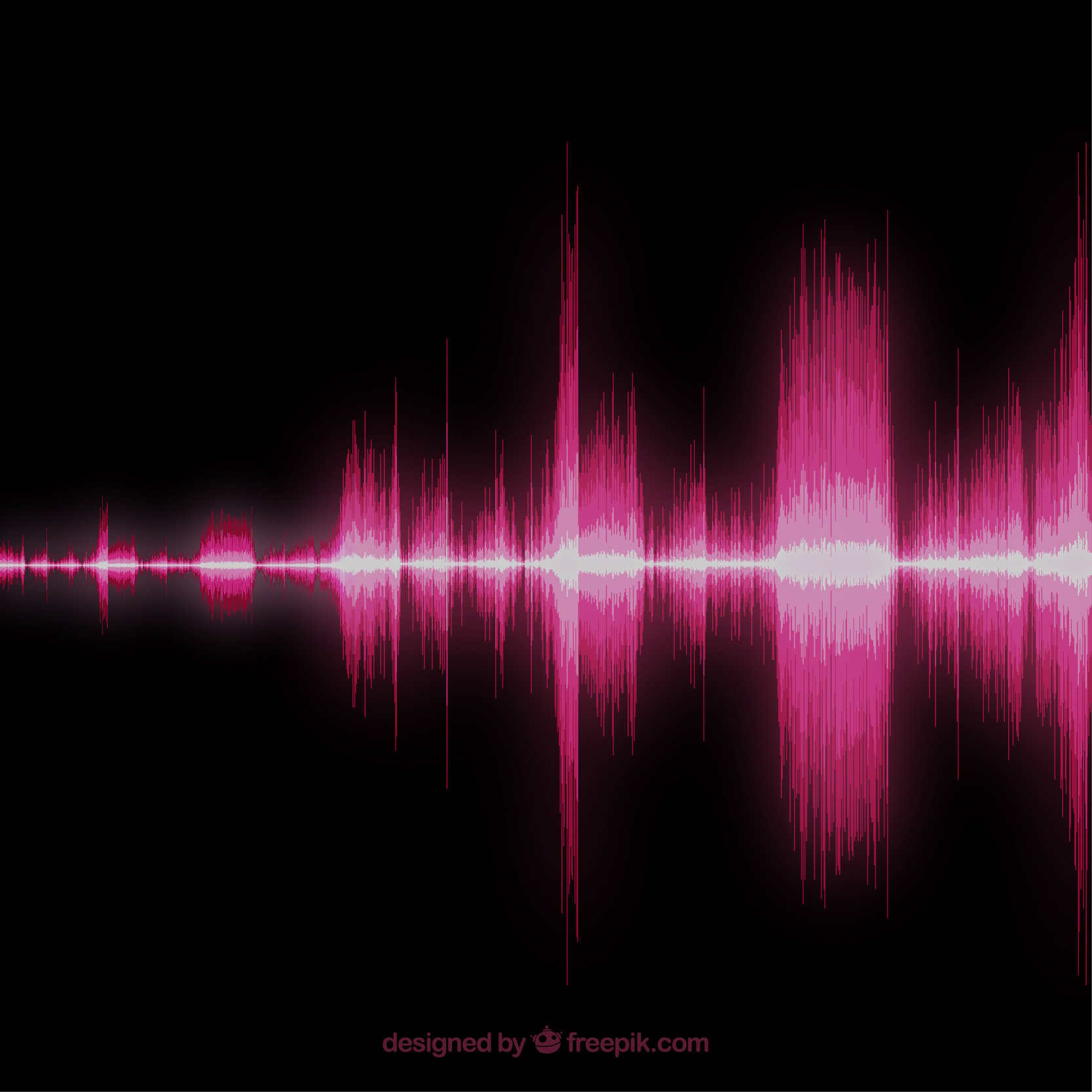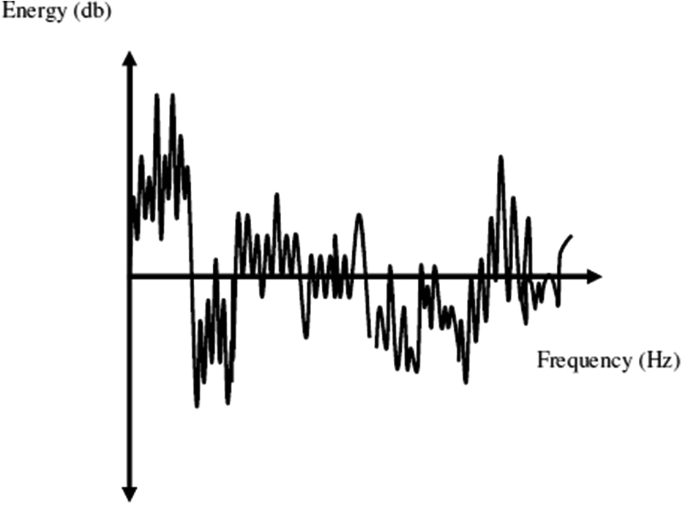Videos tell a story, emphasize a message or unveil a mystery. These fascinating subjects keep viewers immersed in their TV or computer screens. As a video creator, understand that shooting premium videos using high-end cameras isn’t just enough. The real work is in editing. If you don’t edit the videos well, be ready for disappointments because viewers won’t watch past the first ten minutes before getting bored and moving to the next available videos. The following are 5 tips on how to edit your videos like a professional.
5 Tips on How to Edit Your Video
Start by Getting the Ideal Editing Tool
Editing speaks life into the videos and flavors them to the taste buds of the viewers. But not every edited video will be anything to be proud of. You might be a wizard in video editing, but if the editing software is second-rate, you can’t work on your video to match the sought-after quality. So, the first step to making your video great after editing is to choose the right editing software.
The editing software should offer total user control over the settings and effects. Simple video editing software such as YouTube, iMovie, and Windows Moviemaker is perfect for handling simple video editing projects. They are easy to use and suit best for beginners, as well. Anyone who wants to handle complex video editing projects involving keyboard shortcuts and Photoshop should consider Adobe Premiere Pro. Other complicated editing tools have intricate functions and features that demand someone skilled and qualified to handle large and complex editing projects alike.
Start the Videos with Superior Quality Footage
If your videos have a low frame rate and low resolution, it’s simply a failed project. Videos won’t have the motivation to watch unprofessionally edited videos with substandard footage. When editing your videos, start with superior quality footage. Set your camera to shoot the film scenes to the highest quality achievable and ensure you move the videos with the same quality footage.
The editing process will often affect the quality of the video, but you don’t want to lose much of the original video quality; you should limit the tweaking. Don’t try merging or splitting a single clip multiple times. To avoid splitting and merging a clip numerous times during the editing process, shoot the videos to the highest quality realizable. Working with some editing software, you’ll be forced to set the frame rate and resolution lower, affecting the final product quality.
Cut the Intros and Outros to the Shortest Size Possible
Viewers want to get started watching the video and enjoying its content soon after they start streaming. If they have to watch a 10-minute introduction before they are directed to the actual video contents, they will skip the introduction or move to the following video. The intros are intended to introduce the viewer to the contents of the videos without appearing too dull or complicated. When editing videos and adding the introductions, ensure you keep the intros to 2 minutes maximum.
Don’t forget to do the same with the outro. Your viewers will skip any video that forces them to watch extended and complicated outros. The information contained in the videos is more important than any message you’re giving in the intro or outro sections, so for your best interests, keep these two sections of your videos as short as possible. You can use the guidelines provided by different video streaming platforms to size the intros and outros.
Remove All Mistakes from the Original Video
It’s normal to make slight mistakes while shooting videos, even if you use the best video shooting tools. The mistakes could be in the way the characters speak, the alignment of the scenes, or simply technical errors. The one known method of making videos flawless is to cut the mistake-filled action. In this technique, the video editor will cut one shot and transfer it to another one but from a different take and different angle to remove the mistake.
Cutting on action often removes the flaws that could make the video boring and full of discrepancies. A cut-on-action video feels and looks consistent even though the sections of the videos with mistakes were taken at different times. In some instances, the shots could have been taken in different environments but with similar characteristics. It’s the perfect video editing solution if you find that some sections of the video you’re editing are full of flaws and the sound isn’t clear.
Coloring Is Key
Video coloring comprises two different aspects, which are color-grading and color correction. Even if you have shot the finest video footage and edited it to perfection, if you didn’t make the most of these two aspects of coloring, you wouldn’t get the quality of the video project you wanted.
In the case of color correction, you’re fine-tuning the editing features of the video, such as saturation, brightness, and contrast, to achieve a video with a well-distributed coloring effect. It requires appropriately adjusting the color saturation, brightness, and contrast to give your videos a natural color with visual consistency.
As for color grading, you have to play around with the video color contrast, saturation, and brightness and add the sound effects and filters to give your story a specific mood. The best thing with color grading and color correction is that no rules to limit you. You can decide to be as creative as your skills and knowledge permit, provided you deliver a video project that stands out in visual appeal.
5 Tips on How to Edit Your Video: Conclusion
Whether you’re a qualified video editor or a beginner learning a few things about video editing, these are tips you can’t neglect. The quality of your edited video projects will highly be dependent on how well you observe these crucial video editing tips. Before getting started handling any video editing project, you should evaluate the quality and efficiency of the editing software. You want to get high-quality yet user-friendly editing software that doesn’t limit you in terms of features and user control. When it comes to audio noise reduction services, Media Medic have the best solutions for you.